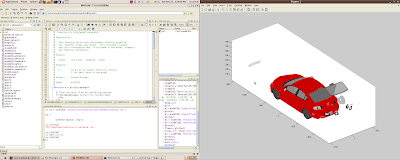1 All eclipse svn methods failed and/or too messy
2 manually svn ci into some dir (~/svnworking)
3 create new eclipse workspace ~/eclipse_workspace_svnworking
4 switch to that
5 in eclipse Import> General > Existing project into workspace (select dir from ~/svnworking which was previously checked out manually using svn)
6 this will change the code in ~/eclipse_workspace_svnworking directly
7 svn ci as usual from a terminal